Working as a remote employee for almost a year, I have been observing some common behaviors that can make the communication between remote employees and their peers either great or very challenging. Here are some tips based on my own experience, and while the bonus tip at the bottom of the post sounds a bit unimportant, believe me, it happens more often than you can imagine so I provided some screen-shots and solutions to the question “How to unmute myself?
Here are some tips for both remote employees and their peers.
Be considerate
- If a meeting changes, or you cannot make it, cancel or decline at least 24 hours in advance. When you are a remote worker, planning and being ready for a meeting sometimes might take a little more than just attending. Be considerate and make sure you communicate well in advance of any changes to any scheduled meetings.
- Have a goal for the meeting and be clear as to what your expectations for the meeting are. Attending a meeting without a clear vision about the meeting’s goal or what your contribution to it is, can be very frustrating. This sometimes causes people to feel frustrated and be lost during the meeting.
- Start on time. Whoever is organizing or hosting the meeting should setup the conference call or video conference before the meeting starts. Everyone else should show up on time.
- Be aware of time zones. This is one item that we must not forget when working with a remote team, try to setup meetings during mutually workable hours.
Use the right tools
- Use the right technology. If the meeting will benefit from sharing desktops, a presentation or the like, then make sure you use a tool that supports the needs from the meeting. Too much time is wasted changing video conferencing tools in the middle of a meeting. Yes, this really happens.
- Use a headset. Please use your headset. the sound quality is superior than that of your computer’s microphone and speakers. Also, if you don’t have a headset, at least mute yourself when you are not talking, background noise can be very distracting. Details on how to mute/unmute yourself in the various communication tools are shown at the end of this post.
- Use video. Both the remote worker and office workers should use their webcam or whatever video device they have. If it is a business meeting, everyone will benefit from seeing each other, words can’t always communicate what our face and eyes are telling. Seeing faces helps, it really does.
- Don’t use free products. While these free products or a free version of a paid product might work for a small meeting, make sure you invest on good video conferencing software to handle meetings with a large number of remote/local employees. Have you ever seen the message “The maximum number of participants has been reached, you cannot join this meeting” – yeah, that happens :(.
Speak Up
- Sit near the microphone or use a headset. The connections aren’t always clear, and while people in the same room might hear you well, remote folks might not.
- Speak one at a time. Not one can be heard when everyone is talking. This is especially true for people not in the room joining the meeting remotely.
- Ask for confirmation and ask questions. This will confirm everyone on the call heard clearly. Pausing and asking questions gives people joining the meeting remotely a chance to speak up. It is hard to break into the conversation when you are not physically there.
- Be clear and loud. You don’t have to yell, just speak clearly and slowly, connections aren’t always clear.
Make other mediums of communication work
- Email. Be brief and precise. It is very easy to misinterpret emails, re-read your emails before sending. Never reply-to-all unless you really, really, really need to. Setup the right distribution lists and make sure to include all the right stakeholders, it is the easiest way to keep everyone on the same page and informed.
- Instant Messages. This might include many tools such as Skype, Yammer or Slack. Be considerate of your peers. If you need to have a conversation or discussion with one person or just a few people in your team, take the conversation to a better medium. If you want to just have some fun and share something funny, make sure your team has private group or channel for that.
- Phone. Make sure everyone has a phone number they can call you in case they need to get a hold of you when no other communication channel is available. It is a good idea to have a shared list of names and numbers in case someones needs it.
Status
- Share your status. Make it easy for folks to know what you are working on. This is especially important if you are a remote worker as people might be asking that question since they don’t see you at the office.
- Stand-Ups. Make them work. Avoid having long conversations or getting distracted with details or side-conversations. This is a daily opportunity to inform everyone in your team about the status of your work.
- Share progress. Don’t wait until the next day to share your progress, it is a good idea to share small updates with your team about any progress you are making on your tasks and projects. This is especially true if any of your peer’s work, depends on some of the tasks you are working on.
- Make yourself unavailable. If you need to go offline to run an errand, have an appointment, or need to feed and walk the dogs, etc. Make sure to communicate that with your team, and also update your status on any communication tool if it allows you to do so. It can be frustrating for people when they see you are online, they send you a message, and receive no response because you aren’t there.
Visit the mother ship
- Be seen. If budget allows it, try to get to the office every once in a while, whenever feasible and especially if they are inviting you to go. This is a great opportunity to be seen and to meet and talk to people face-to-face.
- Team building. Do not miss the opportunity to do a team building activity when you are in a group. Many people might think this is not important stuff but it is. Sharing experiences in a non-work context helps build stronger relationships with your peers, and this can only benefit the company, and everyone in it.
- Reach out. When you visit the office, try to make it a goal to meet people outside of your team. This can give you a better idea on the overall culture of the company, what projects other people are working on and even find opportunities to learn and collaborate with people from other teams.
Don’t feel guilty
- It’s hard to be remote. Besides all the benefits about being remote, feeling guilt is something many remote employees experience at one time or another. If you are a remote employee please don’t, and if you do, make sure you communicate this with everyone in your team. If you manage a remote team, make sure you communicate to them your trust and understanding of their hard work and contribution. The fact is that most remote workers do feel guilty working at home – just ask them.
- Take a break. It is OK to walk away from your computer, you don’t have to be online at all times, you just need to be available during work hours like everyone else. Communicate your progress, get your tasks done and be present when needed. It is OK to go walk your dog. You need to be available during working hours, Don’t overcompensate by being online before than everyone else or on weekends. Just make sure you are available via any of the communication mediums mentioned above that your manager knows about.
- Over-communicate. This just means that, over-communicate. Make sure your peers and stakeholders know what you are working on and keep them up to date with your progress. You can do this by clearly describing the things you have completed and the things you are still working on during a stand-up meeting. Also, if you are blocked, need help, or have any problems finishing a task for whatever reason, communicate that to your team as soon as possible so you can be helped.
Ask for feedback
- Have 1:1s. Make sure you use this opportunity to ask about your progress with specific tasks and projects. Ask for feedback on your overall performance and more importantly, about the way you work and get things done.
- Check-ins. This is important. If you want or need feedback about an specific project you are working on, or perhaps an issue you might be involved with, do not hesitate to ask. Do not wait for a 1:1 with your boss, just ask if you need feedback.
Work from everywhere
- Work from places other than home. You are a remote worker, that doesn’t mean you have to be working from home all the time. Remote workers know how old and boring that can get, so get out there and experiment different locations.
- Be close to good WiFi and caffeine. This is very important. Go work outside your home, at coffee shops, or wherever, just make sure a good supply of fast WiFi and coffee is available at all times.
If you are a remote worker or are in a team with remote workers and want to share some of your tips, please use the comment’s section below. Cheers.
Some of the tips in this post were inspired by this post from Scott Hanselman.
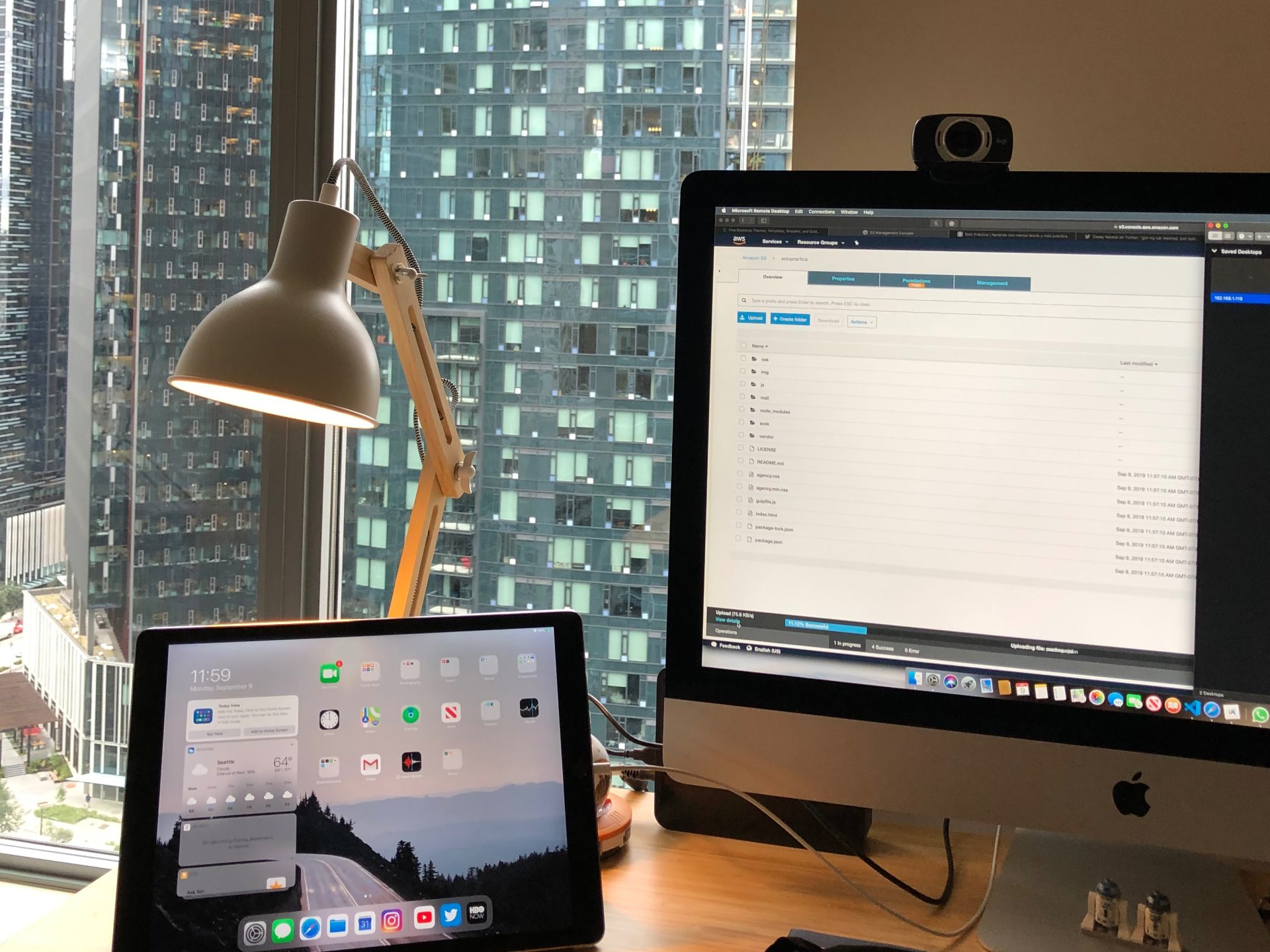
Leave a Reply