Visual Code is a fantastic code editor, but what really makes it powerful are the extensions available for it. In this post, I share some of my favorite VS Code extensions while using VS Code to develop web applications.
- WakaTime – Metrics, insights, and time tracking automatically generated from your programming activity.
- GitLens – GitLens supercharges the Git capabilities built into Visual Studio Code. It helps you to visualize code authorship at a glance via Git blame annotations and code lens, seamlessly navigate and explore Git repositories, gain valuable insights via powerful comparison commands, and so much more.
- REST Client – REST Client allows you to send HTTP request and view the response in Visual Studio Code directly.
- Npm Intellisense – Visual Studio Code plugin that autocompletes npm modules in import statements.
- Code Spell Checker – A basic spell checker that works well with camelCase code.The goal of this spell checker is to help with catching common spelling errors while keeping the number of false positives low.
- Azure Storage – The Azure Storage extension for VS Code lets you deploy static websites and browse Azure Blob Containers, File Shares, Tables, and Queues. Follow this tutorial to deploy your web apps to Azure Storage from VS Code.
- Night Owl – A VS Code theme for the night owls out there. Works well in the daytime, too, but this theme is fine-tuned for those of us who like to code late into the night.
- Project Manager – It helps you to easily access your projects, no matter where they are located. Don’t miss that important projects anymore. You can define your own Favorite projects, or choose for auto-detect VSCode projects, Git, Mercurial and SVN repositories.
- Todo Tree – This extension quickly searches (using ripgrep) your workspace for comment tags like TODO and FIXME, and displays them in a tree view in the explorer pane. Clicking a TODO within the tree will open the file and put the cursor on the line containing the TODO.
- Turbo Console Log – This extension make debugging much easier by automating the operation of writing meaningful log messages.
Do you know of any cool and useful VS Code extensions? Please share them in the comments.
Happy Coding!
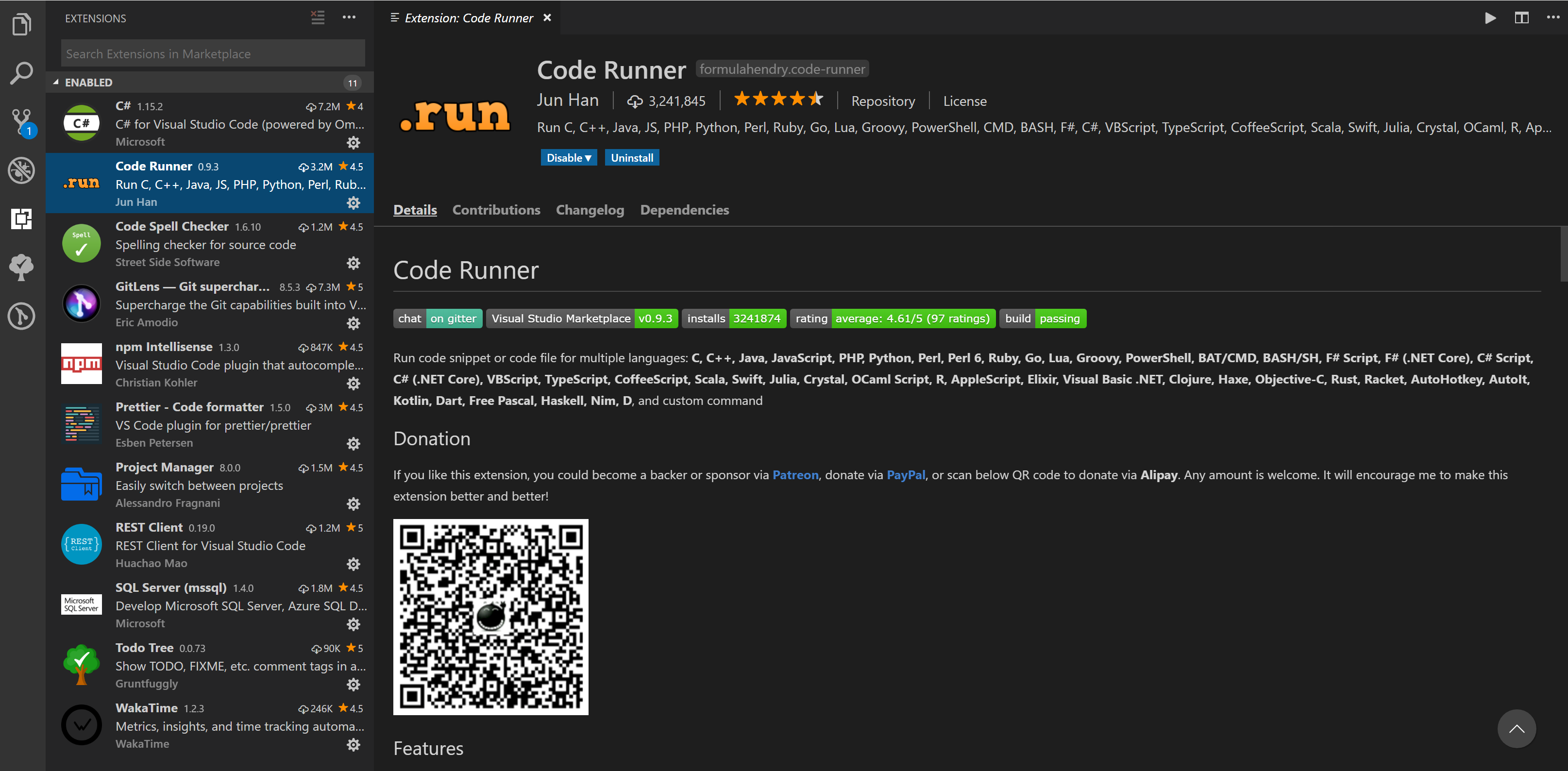
Leave a Reply