As a software developer, you’ll likely work with one or multiple database systems that integrate with your applications. One of these database systems is Microsoft’s SQL Server. In this post, I’d like to list some tasks you might consider to reduce headaches and make your work more enjoyable.
Microsoft SQL Server is a fantastic relational database used by many businesses and applications. Other popular relational database systems include PostgreSQL and MySQL. While the ideas shared in this post can be applied to any database system, I’ll focus on Microsoft SQL.
When tasked with creating a table or set of tables in a database to store data for your application, taking the time to design your table and carefully choose the data types for each column is essential. In my experience, many developers underestimate the amount of data their tables will hold in the future, resulting in additional maintenance and sometimes painful tasks to overcome these misestimations.
Common Misestimations
A common misestimation involves the data type for identity columns. I’ve seen many tables grow quickly, demanding more unique values for the identity columns. Often, these columns are set with a data type of int, which is not large enough to hold the data your table will eventually store. When this happens, there are a couple of solutions, but all this can be avoided by selecting a data type capable of holding a larger value within the identity column.
An int data type can hold up to 2,147,483,647 unique values if using only positive numbers, or 4,294,967,296 unique values if using all available numbers from -2,147,483,648 to 2,147,483,647. It sounds like a lot, but trust me, any application with a sizable user base that produces a large number of new records per month will reach these numbers within a few years or sooner.
Choosing a bigint will give you more than enough room to grown in most instances, and the downsides, at least in most cases, are not really that significant. A bigint in SQL Server is an 8-byte data type. This allows it to store integer values ranging from -2^63 to 2^63-1, which translates to a range of -9,223,372,036,854,775,808 to 9,223,372,036,854,775,807. It’s a lot.
Why Not Use BIGINT Instead of INT All the Time?
There are some downsides to using a bigint in situations where it isn’t needed, though they might not be significant depending on your use case. Here are the main considerations:
Storage Size:
- INT is a 4-byte data type.
- BIGINT is an 8-byte data type.
- If you have a large table with many rows, using
bigintcan significantly increase the amount of storage required, especially if you have multiplebigintcolumns or many foreign key references tobigintcolumns.
Performance:
- BIGINT operations can be slightly slower than
intoperations becausebigintrequires more bytes and hence more CPU cycles for processing. - This performance difference is usually minor, but in very high-performance applications or with very large datasets, it could become noticeable.
Memory Usage:
- Using BIGINT will increase memory usage for in-memory operations and caching.
Index Size:
- Indexes on
bigintcolumns will be larger than indexes onintcolumns, leading to increased disk space usage and potentially slower index operations.
If you decide to use an int for your table’s identity column, keep in mind that if you run out of available int values, you’ll have to either truncate the data if it is transient, reseed the identity column (setting the next available int to something smaller than the maximum available value), or change the data type at that time. While changing the data type is possible, it may require the application using the table to be down temporarily during the change.
Using GUID Data Type
There is also the option to use a GUID data type, but this comes with its own advantages and disadvantages.
Advantages of Using GUIDs:
- Globally Unique:
GUIDs are globally unique, which makes them an excellent choice for distributed systems where records might be created independently in different databases or systems. - Merge Replication:
GUIDs are beneficial for scenarios involving replication, especially merge replication, because they ensure uniqueness across multiple databases. - Security Through Obscurity:
GUIDs are not sequential, making it harder for an attacker to guess the number of records or gain insights into the data structure by simply incrementing an integer ID.
Disadvantages of Using GUIDs:
- Storage Size: A
GUIDis a 16-byte data type, which is significantly larger than anint(4 bytes) or abigint(8 bytes). This increases the storage requirements for your database. - Index Size and Performance: Indexes on
GUIDcolumns are larger and less efficient than those on integer columns. This can lead to slower performance for insert, update, and delete operations, as well as for queries that rely on these indexes. - Non-Sequential Nature:
GUIDs are typically not sequential (unless using the NEWSEQUENTIALID() function in SQL Server), which can lead to index fragmentation and decreased performance for insert operations. Using NEWSEQUENTIALID() can mitigate some of these issues, but it still doesn’t offer the same level of performance as sequential integers. - Readability:
GUIDs are less human-readable and more cumbersome to use in debugging or when manually inspecting the database.
Conclusion
Choosing the right data type for your identity column is crucial for the long-term health and performance of your database. Consider your application’s growth and performance needs carefully to avoid future issues. Whether you opt for int, bigint, or GUID, each choice has its trade-offs and should be made based on your specific use case.
Think hard about what data type you use for your identity column.
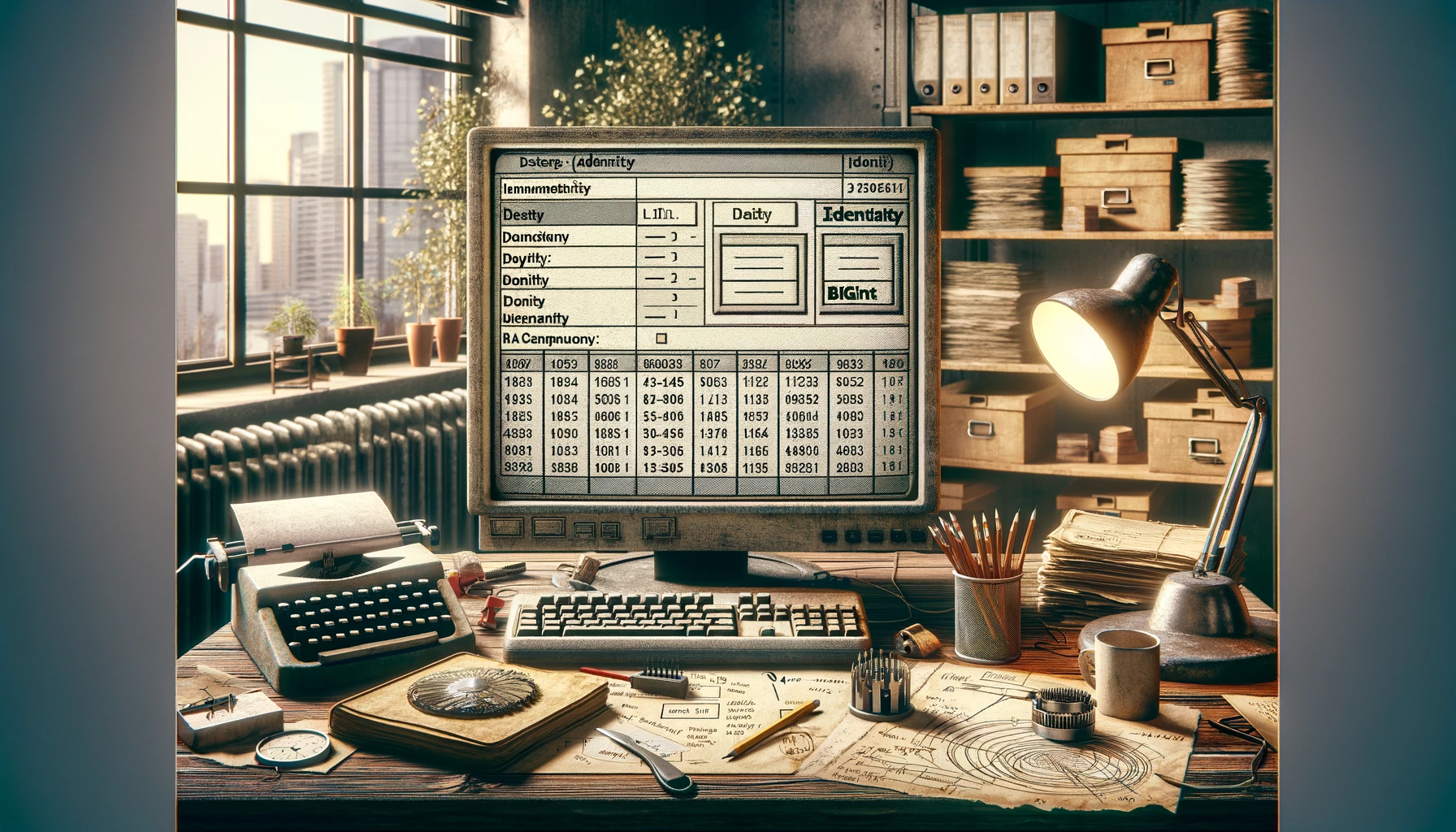
Leave a Reply